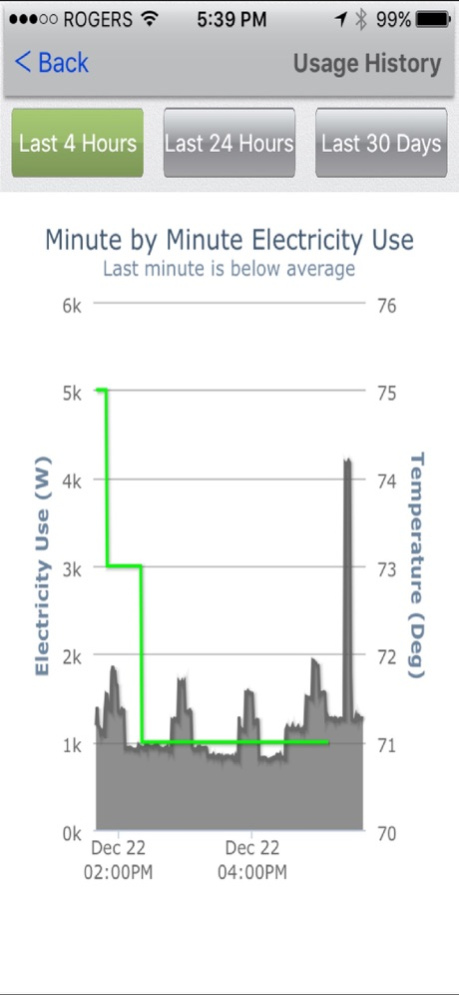MyEnergate 3.8
Continue to app
Free Version
Publisher Description
The MyEnergate™ app works with your Energate-enabled thermostat and devices to control appliances using an iPod touch, iPhone, or iPad. To use the MyEnergate app, you will need the user name you received from your utility or when you purchased the equipment, as well as your password. These are the same things you use to log into the MyEnergate web portal.
Thermostat Screen:
• View and change the current temperature settings
• View and change the mode settings (Heat, Cool, Auto, Off) and fan settings (Auto, On)
• View a graph of the indoor and outdoor temperatures for the past 24 hours and last 30 days
Home Screen:
• Select a connected appliance to view and control
• View the electricity consumption for your entire home (requires a meter connection)
• Track your Phantom Power (requires a meter connection)
• See your current electricity price and tier (if supported for your utility)
Electricity Use Screen:
• See your current overall consumption
• Review yesterday’s use
• Graph your overall use over time
Energy Management and Simple Savings Screens:
• Adjust how your Energate thermostat automatically responds to increases in the price of electricity
• Opt-out of voluntary load control events called by your utility
Other Appliances
• Requires an Energate Load Control Switch or Plug-In Load Manager
• See how much electricity the appliance uses (not supported with some devices)
• Turn the appliance on or off (not supported with some devices)
• Opt-out of voluntary load control events called by your utility (not supported with some devices)
Alōha
• Puts your home into an energy-saving 'Away' mode when no one is home.
• Works best when used by all occupants of a home.
• Requires the latest version of our Foundation smart thermostat.
For more information on Energate’s Interactive Energy Management Solutions, please visit us at www.energateinc.com .
Mar 30, 2020
Version 3.8
Updated servers' list
About MyEnergate
MyEnergate is a free app for iOS published in the Food & Drink list of apps, part of Home & Hobby.
The company that develops MyEnergate is Energate. The latest version released by its developer is 3.8.
To install MyEnergate on your iOS device, just click the green Continue To App button above to start the installation process. The app is listed on our website since 2020-03-30 and was downloaded 4 times. We have already checked if the download link is safe, however for your own protection we recommend that you scan the downloaded app with your antivirus. Your antivirus may detect the MyEnergate as malware if the download link is broken.
How to install MyEnergate on your iOS device:
- Click on the Continue To App button on our website. This will redirect you to the App Store.
- Once the MyEnergate is shown in the iTunes listing of your iOS device, you can start its download and installation. Tap on the GET button to the right of the app to start downloading it.
- If you are not logged-in the iOS appstore app, you'll be prompted for your your Apple ID and/or password.
- After MyEnergate is downloaded, you'll see an INSTALL button to the right. Tap on it to start the actual installation of the iOS app.
- Once installation is finished you can tap on the OPEN button to start it. Its icon will also be added to your device home screen.